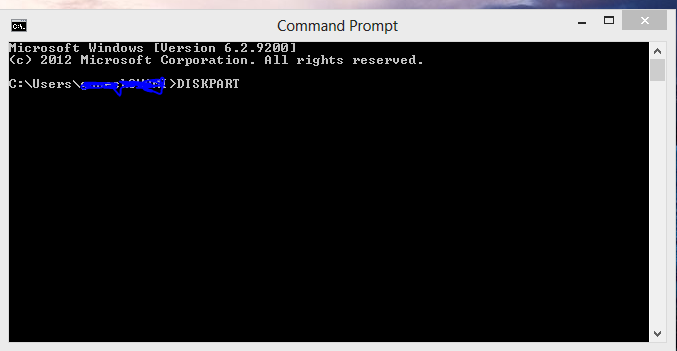Hello friends , In these days we need to make a bootable pendrive for install windows , linux and many more so now a days very necessary for those who have notbook they havn't dvdrom so for those it is difficult to install any os . So i describing here to how to make a bootable pendrive so you try to understand the following step tomake a bootable pendrive.
Follows these step one by one
1. Insert your pen-drive into notebook or laptop or desktop.
2. Run "Command Prompt" as an "Administrator" mode.
3. Type "DISKPART" and then press enter button.
4. Type "LIST DISK" and then press enter button.
5. Type "SELECT DISK "and then press enter button. {where Disk is your pen-drive you inserted}
6. Type "CLEAN" and then press enter button.
7. Type "CREATE PARTITION PRIMARY"and then press enter button.
8. Type "SELECT PARTITION 1" and then press enter button.
9. Type "ACTIVE"and then press enter button.
10. Type "FORMAT FS=FAT32" and then press enter button.
11. Type "ASSIGN"and then press enter button.
12. Type "EXIT" and then press enter button.
HERE i describe easy way to make this
Type in the following commands, one by one, pressing Enter after each command.
DISKPART
LIST DISK
CLEAN
CREATE PARTITION PRIMARY
SELECT PARTITION 1
ACTIVE
FORMAT FS=NTFS
(may take more time, it depending on the USB drive size)
ASSIGN
EXIT
CREATE PARTITION PRIMARY
SELECT PARTITION 1
ACTIVE
FORMAT FS=NTFS
(may take more time, it depending on the USB drive size)
ASSIGN
EXIT
When you finish preparing your custom image, save it to the root of the USB flash drive.
thanks

.jpg)