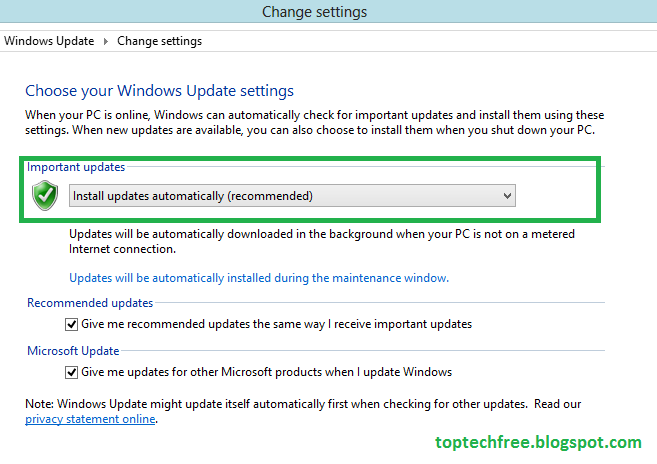Today I Will show you how to Turn on or off automatic update , because the automatic update is a problem also it shows after 2-3 days install update . So many people want to turn off and many other want updated so i show you how to turn automatic update on off.
1. For Windows Vista, 7, and 8 users :
First open the Control Panel.
Go to System and Security and then click on Turn automatic updating on or off.
Or you may go by search "update" in control panel .
Then in the Important updates (as shown below) click the down arrow and choose how you want Windows to download and install updates.
Finaly click apply and ok button.
2. For Windows XP users :
First Click Start, Settings, and Control Panel.
Open System
Click on the automatic updates tab.
Than uncheck the option for Keep my computer up to date.
If you are enabling this feature by checking this box, select one of the three settings on how you want to be notified for updates.
I would recommend you for select the second option, Download the updates automatically and notify me when they are ready to be installed.Because It is necessary for best performance of computer.
Finaly click on Apply and Ok button.
thanks........................