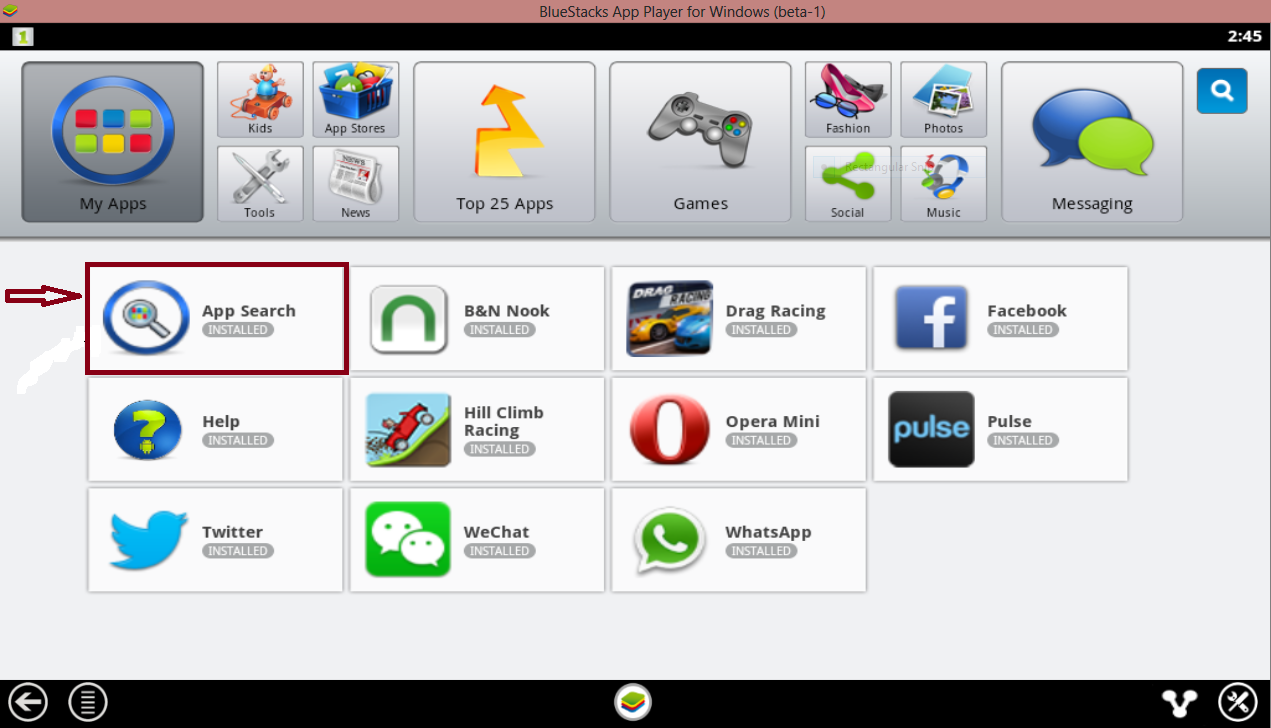Hello friends, Today I will show how to install "wechat" on pc. I think you all are well known with we chat. today I’m with latest and cool trick to download wechat for PC free. Its the app that helps you to connect and free unlimited calls with your friends and family and you can use it absolutely free. You can send pictures, videos, files and other file to your friends with the help of this free app. The major think is here you can do video chating with any oter person who have wechat on him/her device and connect to internet. So if you want to download we chat on pc or laptop with any windows then i have a good trick about it to download free on pc. Although we chat is not for pc its worrking on all of newest platforms.
you may also like
You can download wechat on pc by official site by click here to download wechat on any windows free.
Or click on download button.
After download install it and connect with your account means sign up with your mobile no.
And then add contect number and go to chat and video calling with your friend if him/her is connected via wechat. so enjoy it.
I give you a another idea to download wechat on pc and working correctly by android emulators. There is many android emulator but the bluestacks is the most popular and best emulator for pc windows . Bluestacks is a Silicon Valley-based mobile company that produces BlueStacks App Player and GamePop. Both products are designed to enable Android applications to run on Windows PCs, Macintosh computers and TVs.
If you want to run an android app (means we chat on pc) on pc then you must have android emulator. bluestacks is good android emulator. SO first download blustaks on your pc and install it.
>> click here to download bluestaks free on your pc with any windows
>> After download install it and open it. It may take few seconds,
After install open it.
After open the we chat click on My apps and then go to the search box like as below screen capture and click on it.
Now Click on search icon and search for we chat. Just click on first at install on search results.
After that download is start and it may take few second and then it will be installed.
After installed go to my apps and click on we chat and it will open,
it is very simple and easy to free download we chat for PC if you followed each and every steps which is describe above.
SO enjoy it.
Read my next post : Protect your file with password without any software for any windows
you may also like
how to download and install whatsapp for pc windows
Here describe two methods to download free wechat on pc
# Method 1 of 2 : download from official site
You can download wechat on pc by official site by click here to download wechat on any windows free.
Or click on download button.
After download install it and connect with your account means sign up with your mobile no.
And then add contect number and go to chat and video calling with your friend if him/her is connected via wechat. so enjoy it.
# Method 2 of 2 : download blustacks
I give you a another idea to download wechat on pc and working correctly by android emulators. There is many android emulator but the bluestacks is the most popular and best emulator for pc windows . Bluestacks is a Silicon Valley-based mobile company that produces BlueStacks App Player and GamePop. Both products are designed to enable Android applications to run on Windows PCs, Macintosh computers and TVs.
To download free we chat on pc follows these steps:
1. download blustacks : first download
If you want to run an android app (means we chat on pc) on pc then you must have android emulator. bluestacks is good android emulator. SO first download blustaks on your pc and install it.
>> click here to download bluestaks free on your pc with any windows
>> After download install it and open it. It may take few seconds,
After install open it.
2. Search we chat :
After open the we chat click on My apps and then go to the search box like as below screen capture and click on it.
3. Install we chat :
Now Click on search icon and search for we chat. Just click on first at install on search results.
After that download is start and it may take few second and then it will be installed.
4. Open we chat :
After installed go to my apps and click on we chat and it will open,
it is very simple and easy to free download we chat for PC if you followed each and every steps which is describe above.
SO enjoy it.
Read my next post : Protect your file with password without any software for any windows