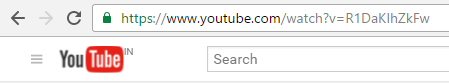There is lots of ways to download youtube videos in HD or any quality but there are some of them it’s easy to start downloading in a second.
Read My Next Post :
I recommended to use this for downloading youtube videos for free and fast method it is very easy and simple to use just add after www. add “ss” ahead of youtube.com url for example video url is
https://www.youtube.com/blablabla
then do as
https://www.ssyoutube.com/blablabla
Now open this url and here is option to download youtube video so click on download and enjoy.
I recommended to use :
Download YouTube Videos, Facebook and many others!
https://chrome.google.com/webstore/detail/fast-video-downloader/nocpfkkbaekckhcoekockfbidpcjgkbd
There is lots of free youtube video downloader but Ytd is recommended by lots of people.
Here is the top 10 best youtube youtube videos downloader for free.
The Ultimate Guide To Top 10 Best Youtube Video Downloader Free In 2016
You can download youtube videos using the IDM, it add the addon to the browser and when we surfing the youtube and playing any videos then it ask for download it. So you can download it easily.
Using VLC Player Download youtube videos :
In VLC media player Click the "Media" menu and select "Open Network Stream" and paste the video url in the field.
Now Click "Play" and click on "tool" and then select "codec information" and right-click the text in the "Location" field at the bottom and click "Select All."
Copy that text and paste in browser window And then right click the video and then select "save video as " and select location and give the name and your downloading will start automatically.
Read My Next Post :
5 Quick and best ways to download youtube videos
Read My Next Post :
The Ultimate Guide To Top 10 Best Youtube Video Downloader Free In 2016
Method First : best way to download youtube videos free
I recommended to use this for downloading youtube videos for free and fast method it is very easy and simple to use just add after www. add “ss” ahead of youtube.com url for example video url is https://www.youtube.com/blablabla
then do as
https://www.ssyoutube.com/blablabla
Now open this url and here is option to download youtube video so click on download and enjoy.
Method Second : How to download youtube videos
Another method is also simple add addons to your browser and then you will see the links of download in every youtube videos so you can download it.I recommended to use :
Download YouTube Videos, Facebook and many others!
https://chrome.google.com/webstore/detail/fast-video-downloader/nocpfkkbaekckhcoekockfbidpcjgkbd
Method third : Quick way to download youtube video online free
Download Youtube videos using the free Video downloader, It is also simple to download just copy and past video/videos url and click to download with some of quality option you choose for downloading.There is lots of free youtube video downloader but Ytd is recommended by lots of people.
Here is the top 10 best youtube youtube videos downloader for free.
The Ultimate Guide To Top 10 Best Youtube Video Downloader Free In 2016
Method Four : How to download youtube videos online free
You can download youtube videos using the IDM, it add the addon to the browser and when we surfing the youtube and playing any videos then it ask for download it. So you can download it easily.Method Five : Can VLC download youtube videos?
It is complex method then all of above methods for best ways to download youtube videos free.Using VLC Player Download youtube videos :
In VLC media player Click the "Media" menu and select "Open Network Stream" and paste the video url in the field.
Now Click "Play" and click on "tool" and then select "codec information" and right-click the text in the "Location" field at the bottom and click "Select All."
Copy that text and paste in browser window And then right click the video and then select "save video as " and select location and give the name and your downloading will start automatically.
Read My Next Post :